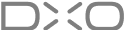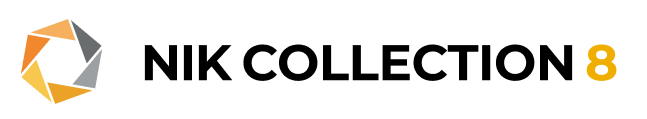NIK COLOR EFEX
Edit, enhance,
excite.
"A vast array of possibilities."
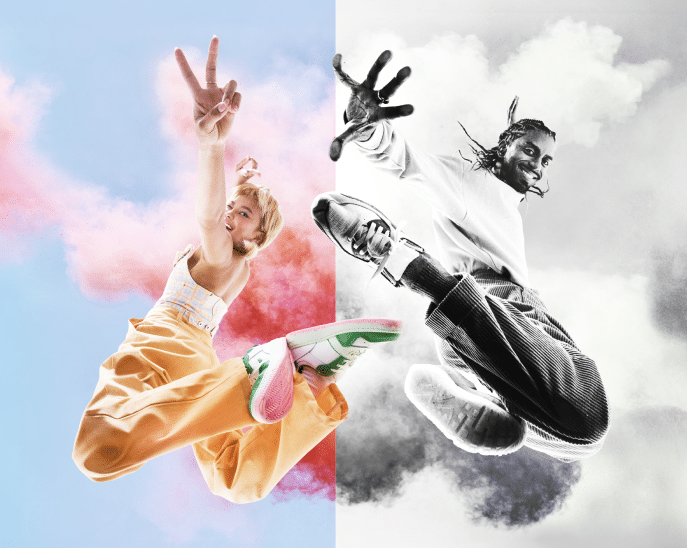
NIK COLOR EFEX
Upgrades in v8
- Powerful new mask options — pull from Photoshop and between plugins
- Send layers to Photoshop at any stage
- Robust new layer options when returning to Photoshop
- Color Masks for more accurate local adjustments
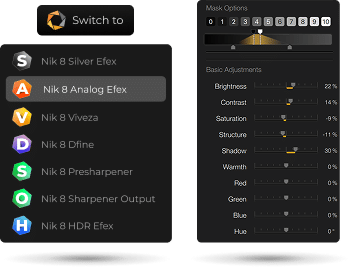

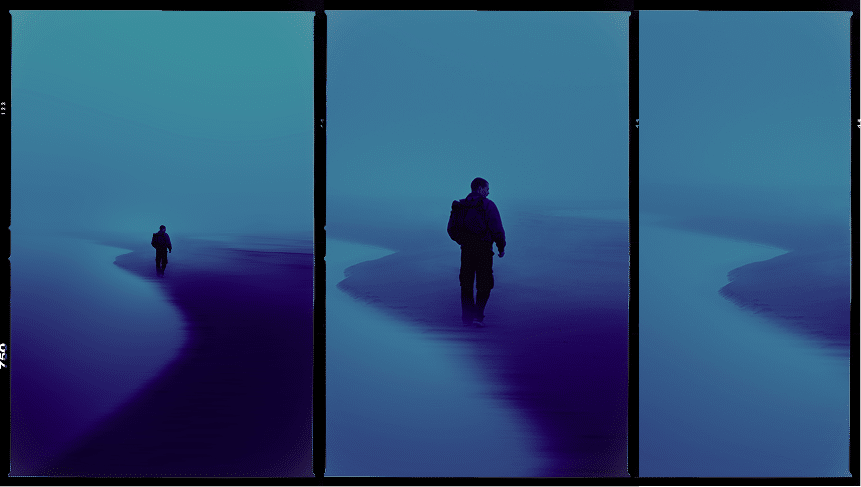




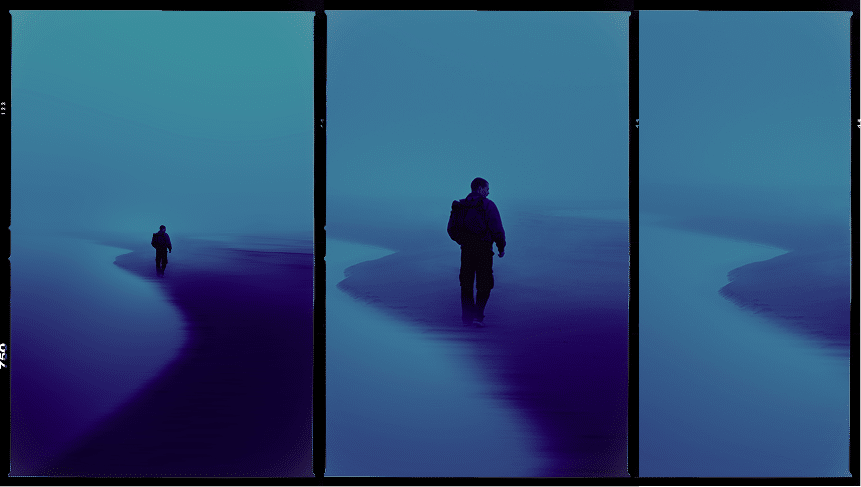



Your launchpad for creativity
Inject a vibrant splash of color and atmosphere into your photos with more than 50 creative filters and 20 original image presets.
With controls to make each filter unique, Nik Color Efex will take you on a journey, transform your photos, and unleash your potential.
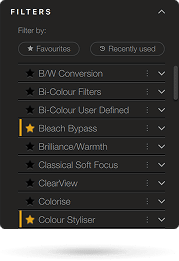
“This plugin’s creative potential is mammoth!”
Local adjustments with precision
Control the effect of filters through Nik Collection’s ingenious U Point™ technology, local adjustment tools that target specific areas of your image.
All local adjustments work together intelligently and can be refined to affect regions according to their luminance and color.
And version 8 introduces Color Masks for a whole new level of control!
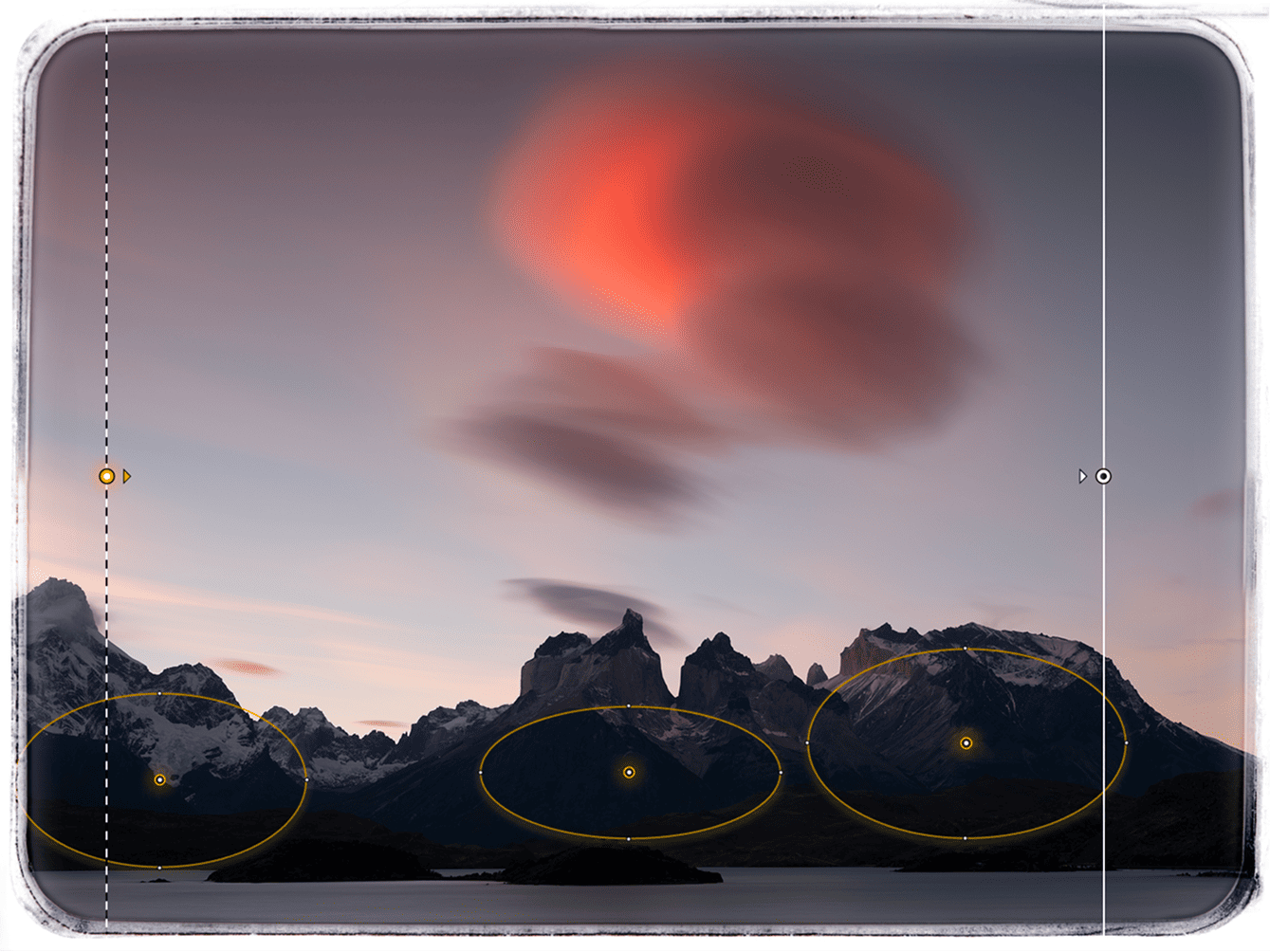
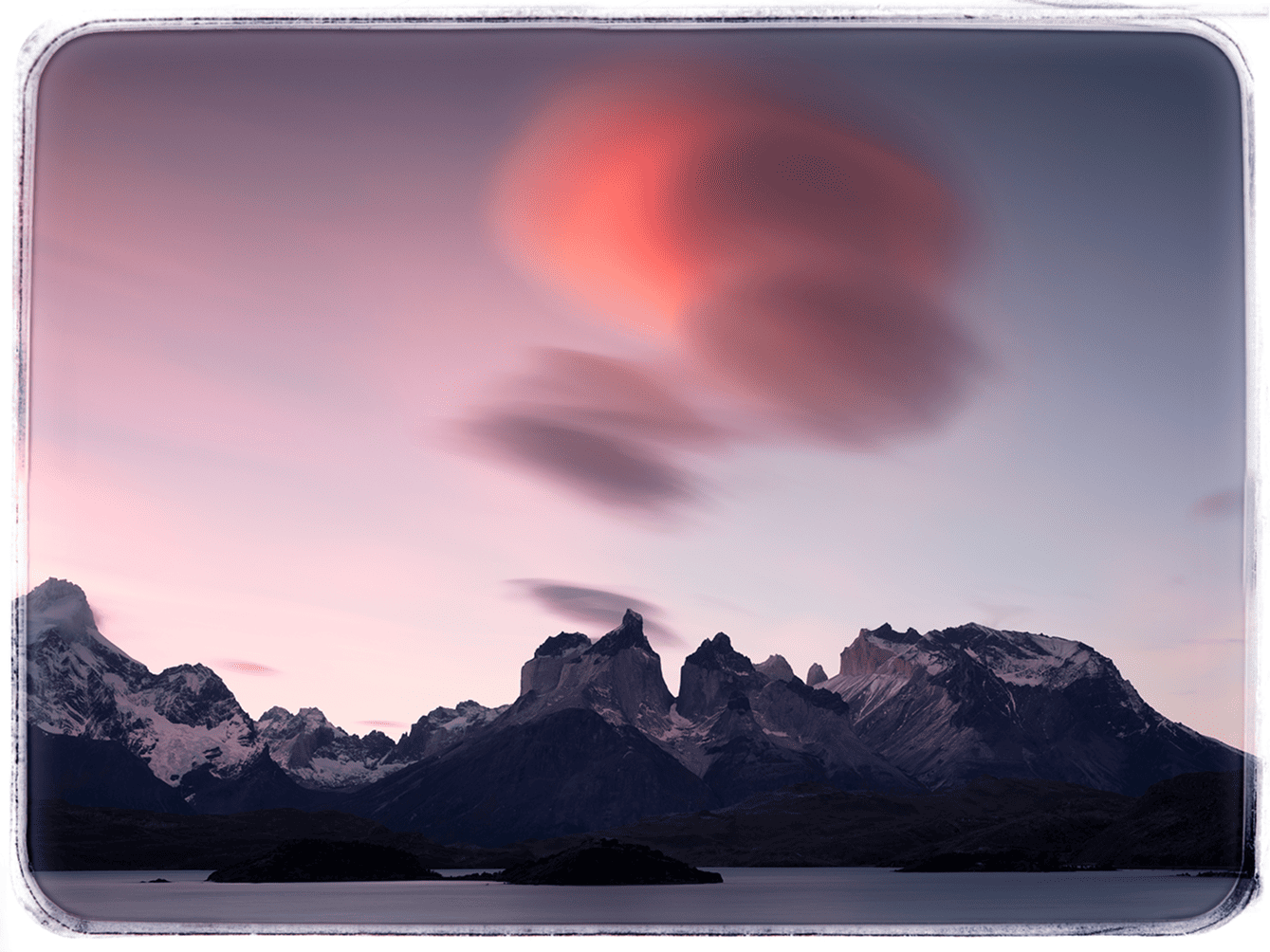
“Individually, these filters are useful; collectively, their scope and potential for creative image effects is huge.”
GET YOUR
FREE TRIAL NOW!
Download Nik Collection 8 today.
30 day free trial, no restrictions, no card details required.
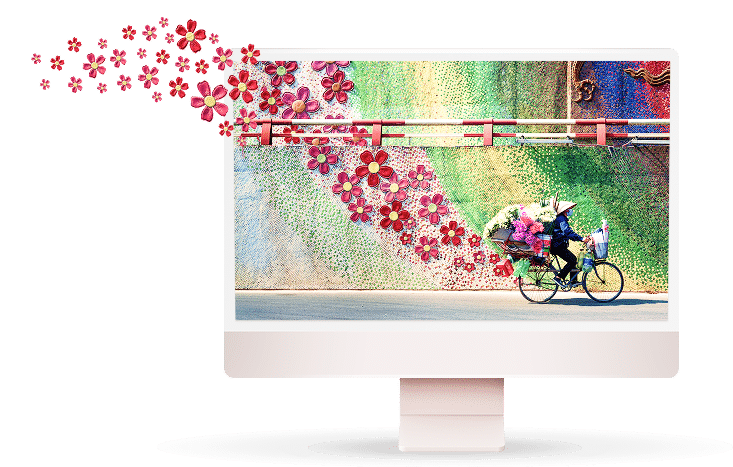


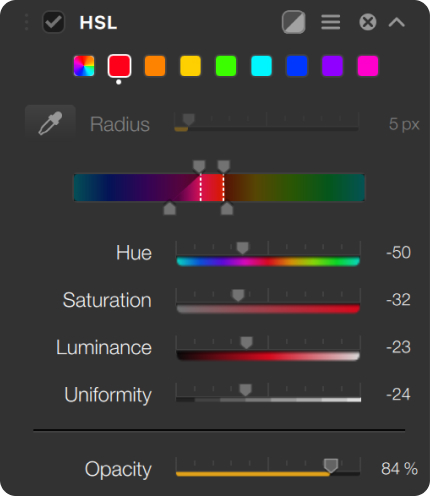
Exceptional color tools
Whether it’s through the powerful HSL filter, Color Masks, or one of the many other tools available in a matter of clicks, Nik Color Efex gives you endless options for editing color in your photos.


Nik Viveza inside!
The popular Nik Viveza plugin is now available as a filter from within Nik Color Efex, maximizing the efficiency of your workflow.
Save time and harness the power of everything that Nik Viveza has to offer without ever leaving Nik Color Efex!


Lightning-fast retouching in Adobe Photoshop
The Nik Collection Panel gives you instant access to the entire suite of plugins when working within Photoshop.
The panel also allows you to quickly apply your favorite or most recent edit to a new image with a single click.