
Nik Sharpener
Perfection is in the details
Accentuate detail exactly where need it, and optimize images for print or digital display.
- Camera: DJI Mavic Pro
- Lens: 26.3mm f/2.2
- Parameters: ISO 200 – 1/500s - f/2.2 - 5mm
- Adobe Photoshop
- Nik Color Efex – Nik Sharpener
A great alternative to Photoshop, and many users will find it more intuitive.
SHOTKIT

- Camera: Nikon Z6
- Lens: 14-30mm f/4
- Parameters: ISO 125 - 1/600s - f/4 - 30mm
- Adobe Lightroom - Adobe Photoshop
- Nik Viveza – Nik Analog Efex
Nik Sharpener
Upgrades in v7
Every plugin gets big upgrades:
- Files open faster
- Jump between plugins
- 3 new features in U Point local adjustments
- Quick Export and Quick Search
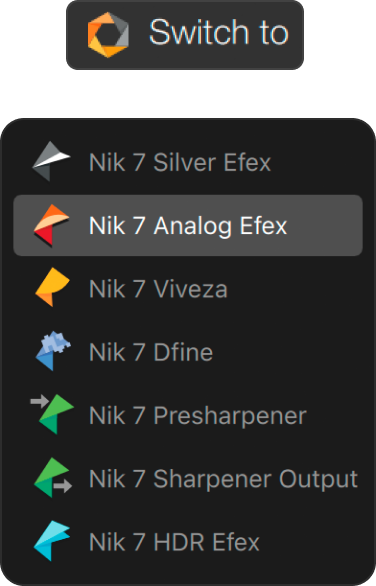
Essential for photographers.
cult of mac




- Camera: Phase One IQ160
- Lens: 80mm f/2.8
- Parameters: ISO 100 - 1/200s - f/8 - 80mm
- Capture One - Adobe Photoshop
- Nik Color Efex – Nik Sharpener
Attention to detail
Achieve perfection through two unique stages of sharpening.
First, Nik Pre-Sharpener intelligently extracts the correct level of detail from an image file.
The second stage — Nik Sharpener Output — applies a precise amount of sharpening to suit the image’s intended purpose, whether that’s a home printer, a professional lab, or a high-definition display.
Selective Sharpening
Sometimes, you might only need to sharpen a small area of an image. Selective sharpening can be a great means of directing a viewer’s attention to a particular detail, or making one feature stand out.
As seen across Nik Collection, Nik Sharpener uses U Point™ technology, intelligent local adjustments that allow you to target specific areas of an image.








- Camera: Nikon Z7 II
- Lens: 50 f/1.8
- Parameters: ISO 64 - 1/200s - f/8 - 50mm
- Adobe Lightroom – Adobe Photoshop
- Nik Color Efex – Nik Sharpener


- Camera: Nikon D850
- Lens: 400mm f/2.8
- Parameters: ISO 1600 - 1/320s - f/5.6 - 400mm
- Adobe Lightroom - Adobe Photoshop
- Nik Silver Efex - Nik Sharpener

Sharpening that’s tailored to your photo’s destination
The Output Sharpening stage applies the perfect level of sharpening to suit the type of printer or display where your image will be viewed.
Create crisp images, rich in detail, and grab your viewer’s attention.


