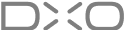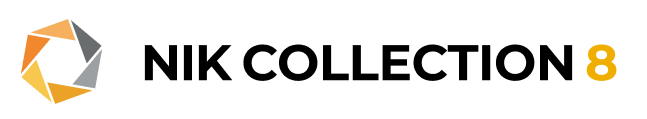NIK DFINE
Remove noise,
preserve detail.
“Nik Dfine is what many consider
the best noise reduction software out there.”
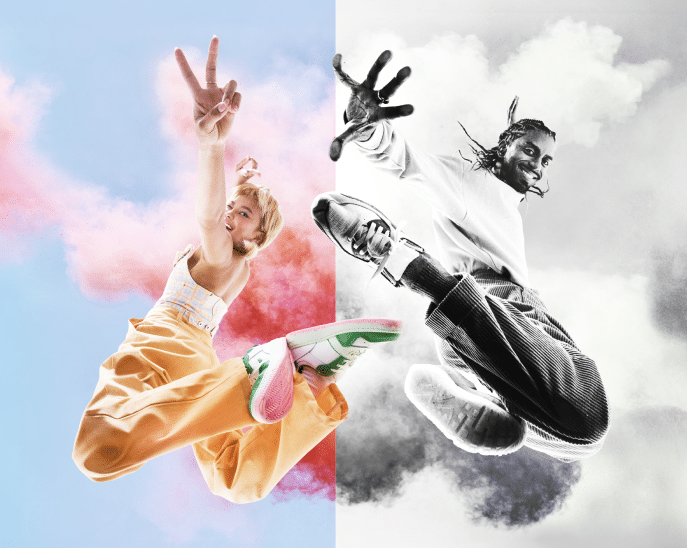
NIK DFINE
Upgrades in v8
- Powerful new mask options — pull from Photoshop and between plugins
- Send layers to Photoshop at any stage
- Robust new layer options when returning to Photoshop
- Color Masks for more accurate local adjustments
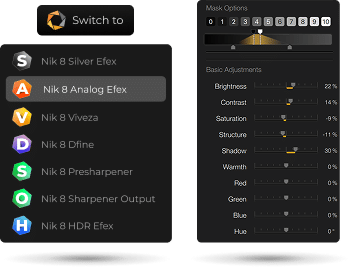
Perfect noise
reduction
Digital noise from shooting at a high ISO can
ruin any image.
Nik Dfine profiles individual images and then
applies advanced noise-reduction
algorithms to remove noise in a single click.





Amazing noise
reduction algorithms
Nik Dfine is a wavelet noise-reduction tool based on sophisticated algorithms. It first transforms a photo into a map of spatial frequencies — a way of describing an image by focusing on how pixels relate to one another.
It then identifies sample areas that are representative of the noise in the image, removing matching noise elements from across the entire photograph.
An efficient way
of working
Easily manage multiple denoising profiles within Nik Dfine. Simply save your preferred denoising settings and then reapply them as required.
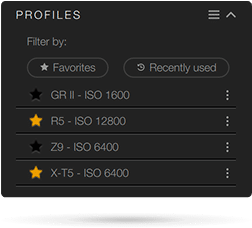

“Functionality is fantastic. It couldn’t be simpler to use.”
GET YOUR
FREE TRIAL NOW!
Download NIK COLLECTION 8 today.
30 day free trial, no restrictions, no card details required.
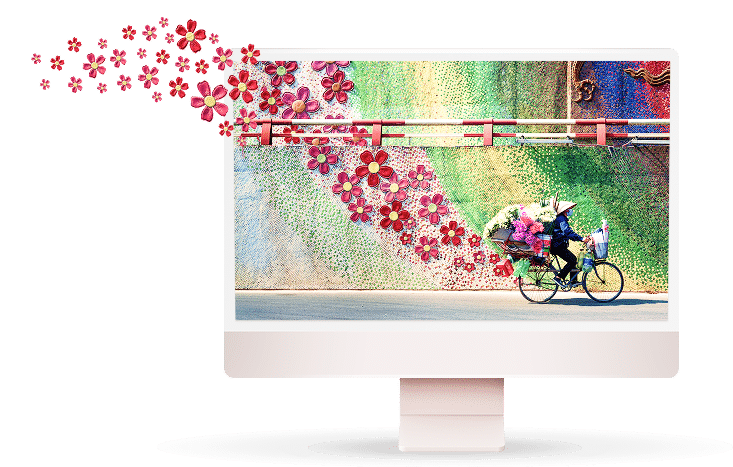
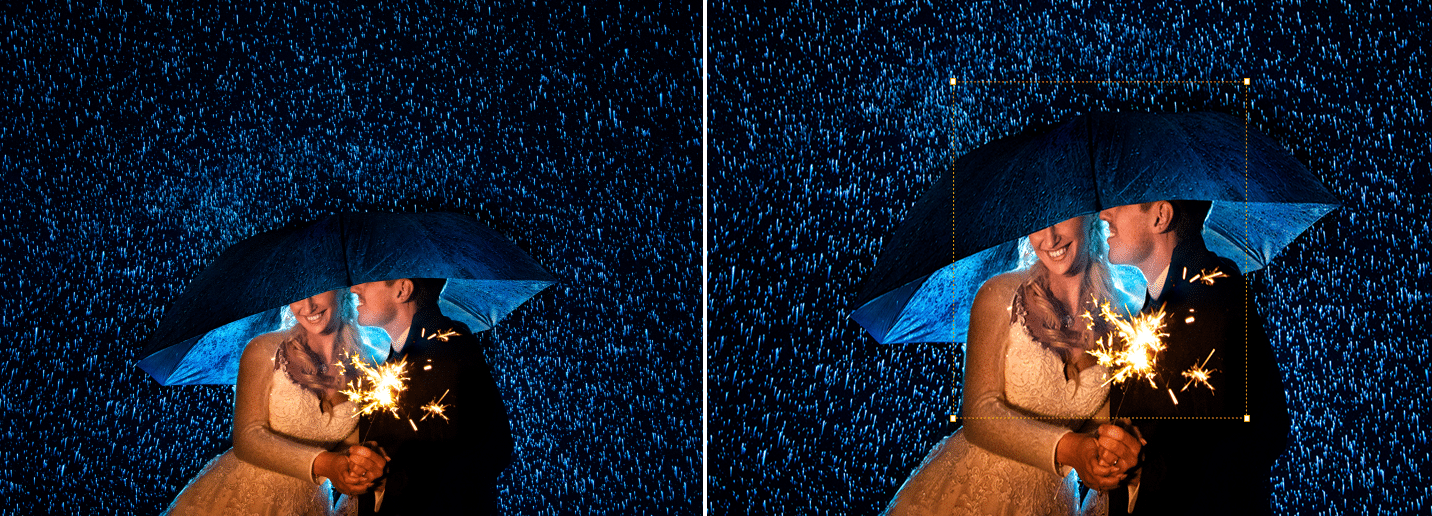
Precise adjustments,
right where you need them
Sometimes, applying noise reduction across an entire image is not precise enough.
Nik Dfine allows you to focus your noise reduction locally using Nik Collection’s U Point™ technology.
For example, U Point™’s intelligent local adjustment tools make it possible to apply two types of noise reduction — contrast and color — in different parts of the image.


Lightning-fast retouching in Adobe Photoshop
The Nik Collection Panel gives you instant access to the entire suite of plugins when working within Photoshop.
The panel also allows you to quickly apply your favorite or most recent edit to a new image with a single click.