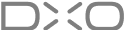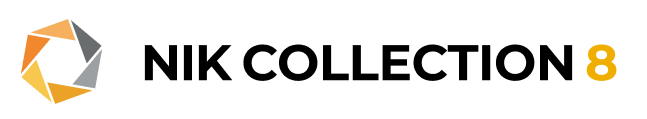NIK SILVER EFEX
Black & white
perfection
“Nik Silver Efex has long been the gold standard among black and white enthusiasts.”
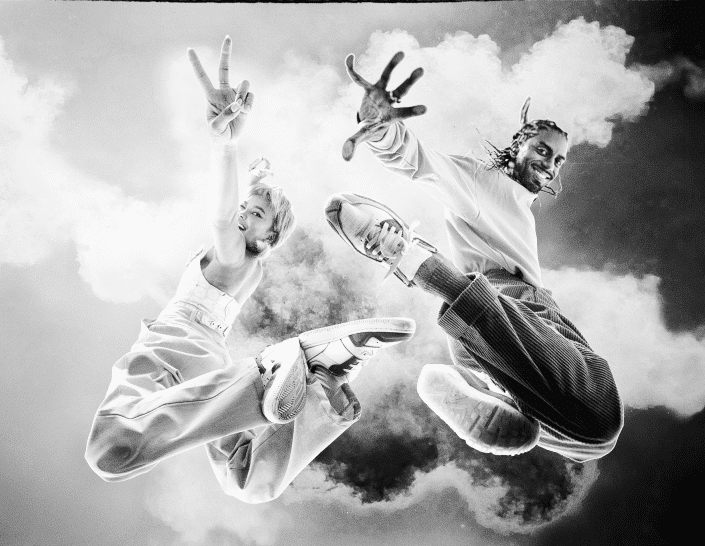
NIK SILVER EFEX
Upgrades in v8
- Powerful new mask options — pull from Photoshop and between plugins
- Send layers to Photoshop at any stage
- Robust new layer options when returning to Photoshop
- Color Masks for more accurate local adjustments
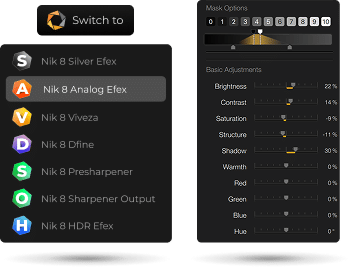
A workflow inspired by the darkroom
Every edit starts with choosing from one of 20 legendary films, such as Kodak Tri-X, Ilford Delta, and Fujifilm Neopan (or keep your image neutral!).
Within this, you can adjust sensitivity to certain colors, tweak the levels and curves, and modify the grain.
With this as your foundation, you can then choose filters from the left-hand panel — basic adjustments, selective tones, color filters, vignettes, borders, and more.
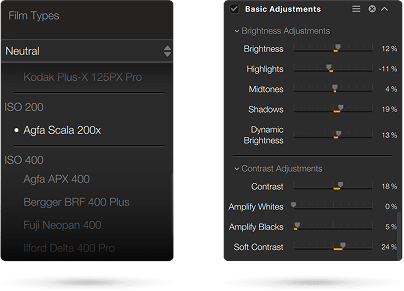


A monochrome world built from color
In Nik Silver Efex, manipulating black-and-white — through things like Color Filters and Film Sensitivity — means understanding the colors in your original image.
For this reason, version 8 gives you a color reference image from which to work, helping you to understand hue and tonality throughout your edit.
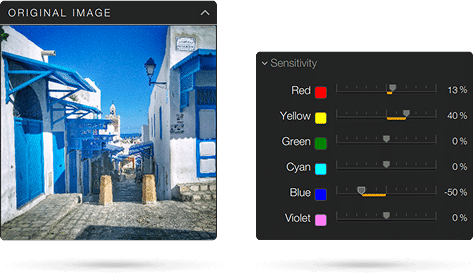
Powerful local adjustments just got even better
Making local changes in Nik Silver Efex has always been easy thanks to U Point™ technology: just create a Control Point and manipulate brightness, contrast, highlights, shadows, and more.
And in version 8, you get new levels of control! Local Adjustments can now be applied for ClearView and Selective Tone filters, letting you dial in changes with absolute precision.
Plus, we’ve added Color Masks across Nik Collection! Make changes based on a color selection, using the new color reference image as a guide.
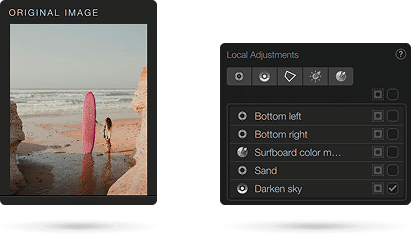












“For those who love emotional impact, depth, and potency, Nik Silver Efex is better than any program I’ve ever seen.”
GET YOUR
FREE TRIAL NOW!
Download NIK COLLECTION 8 today.
30 day free trial, no restrictions, no card details required.
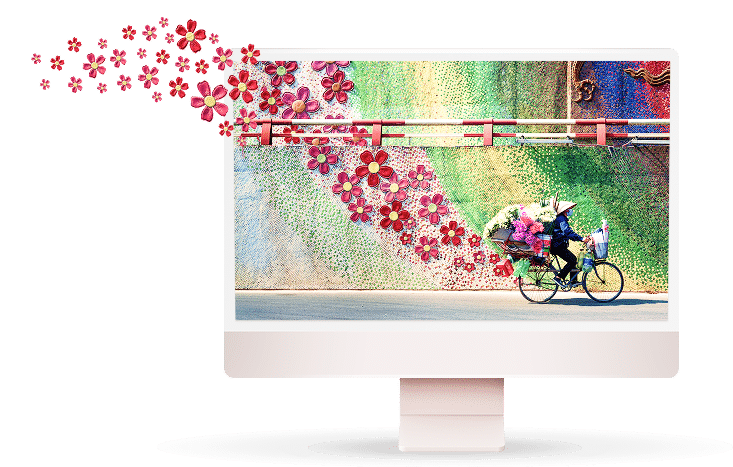
Rediscover the character and emotion of film
Explore 41 high-fidelity black-and-white film grains that have been recreated in the lab using DxO’s exclusive calibration systems.
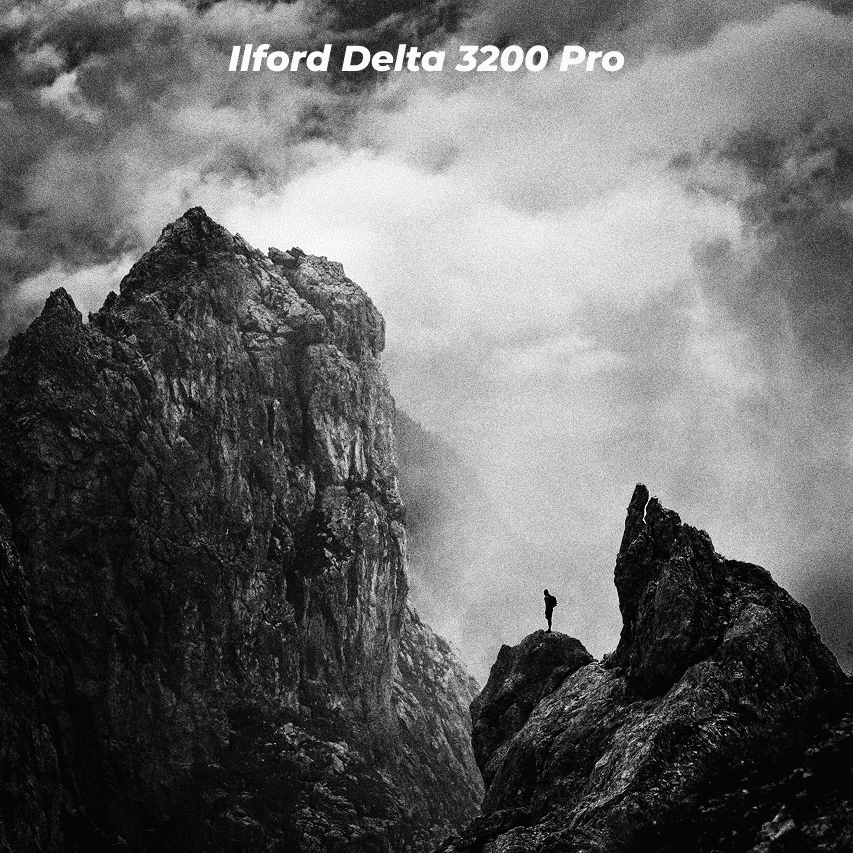
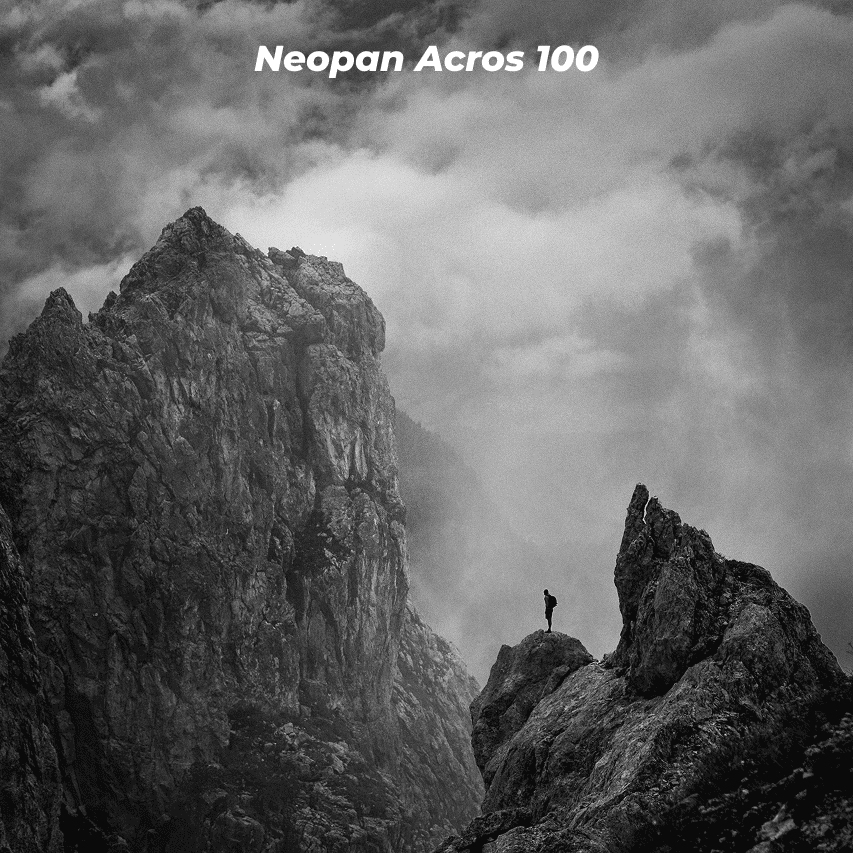
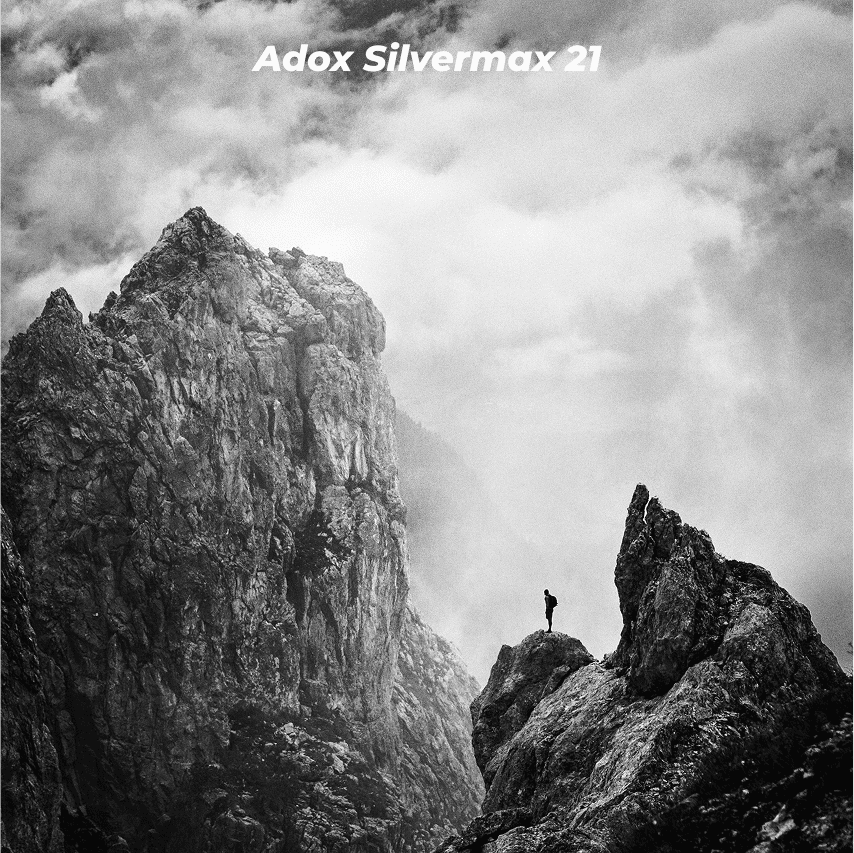
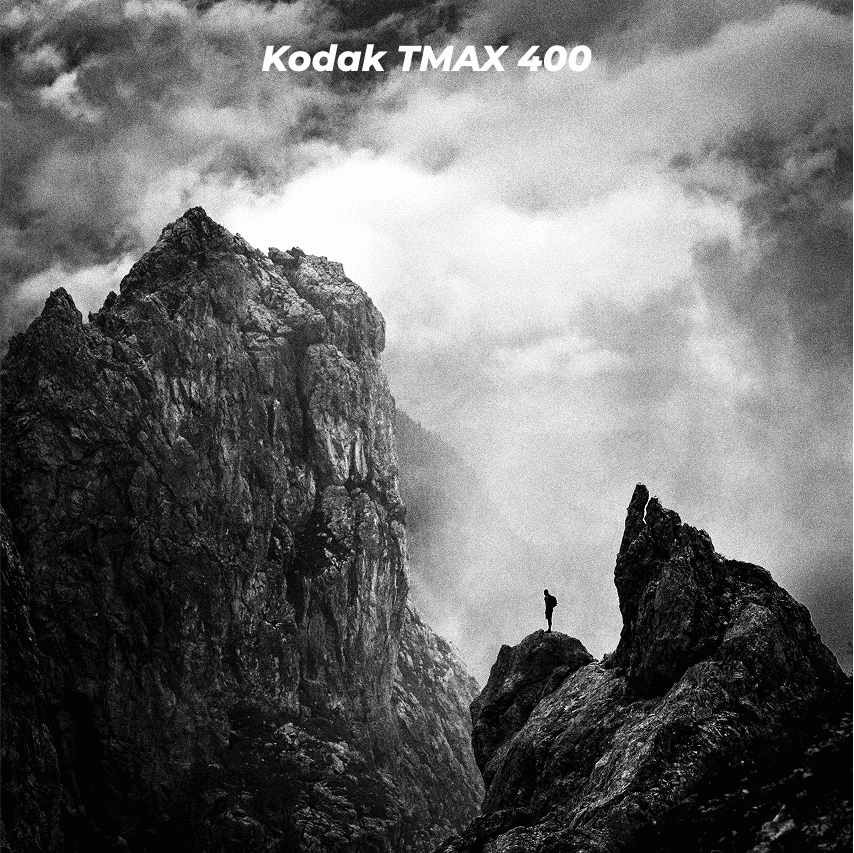
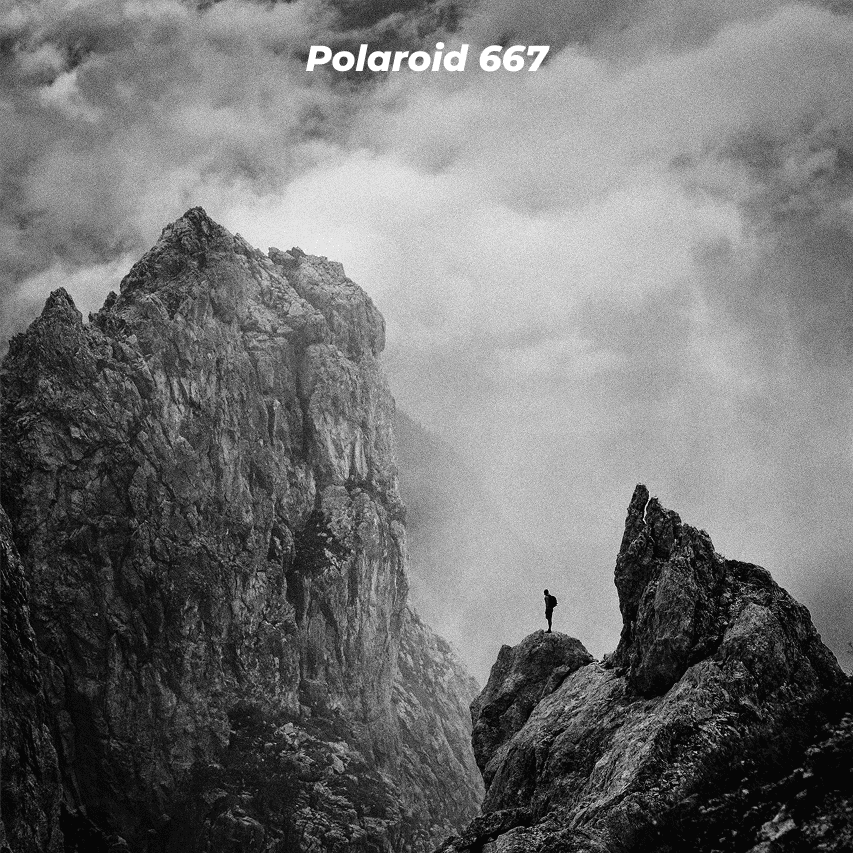
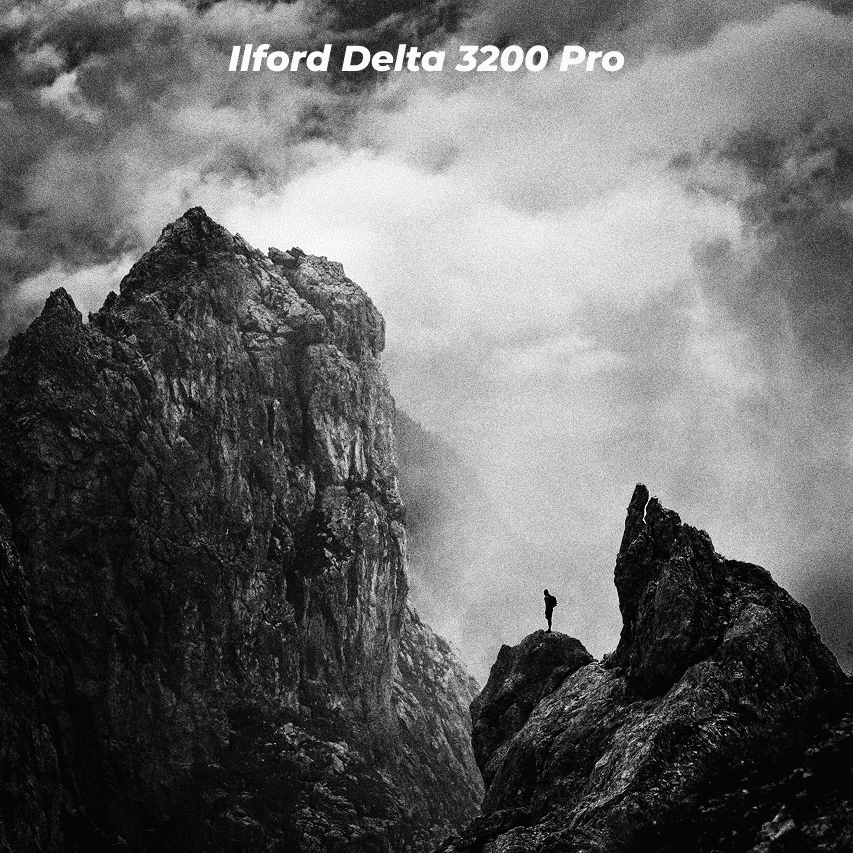
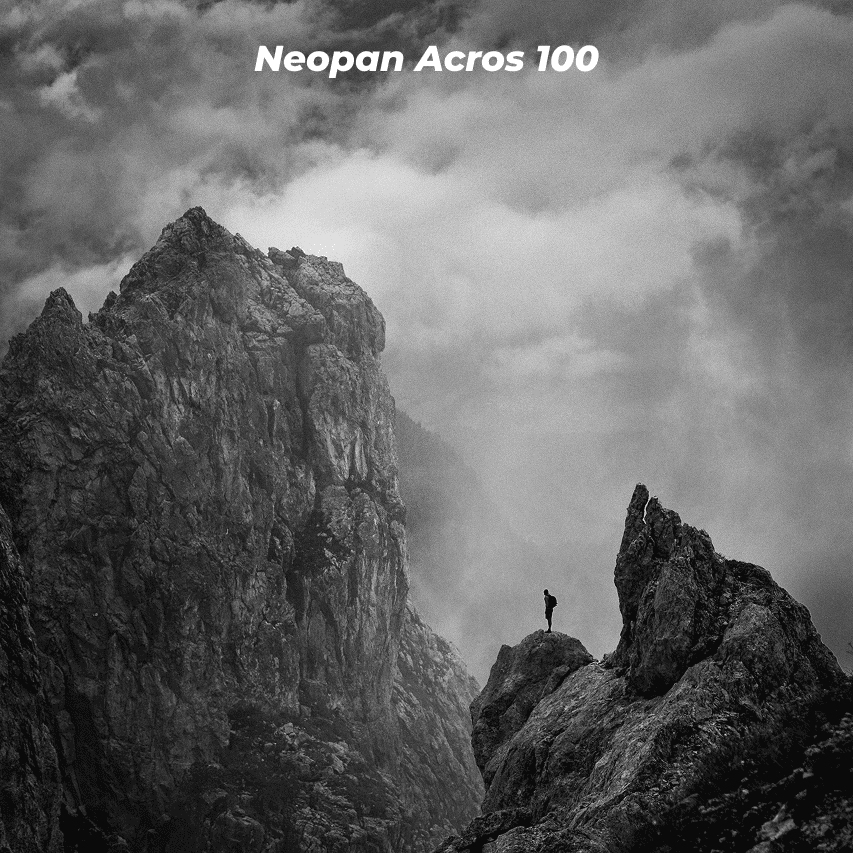
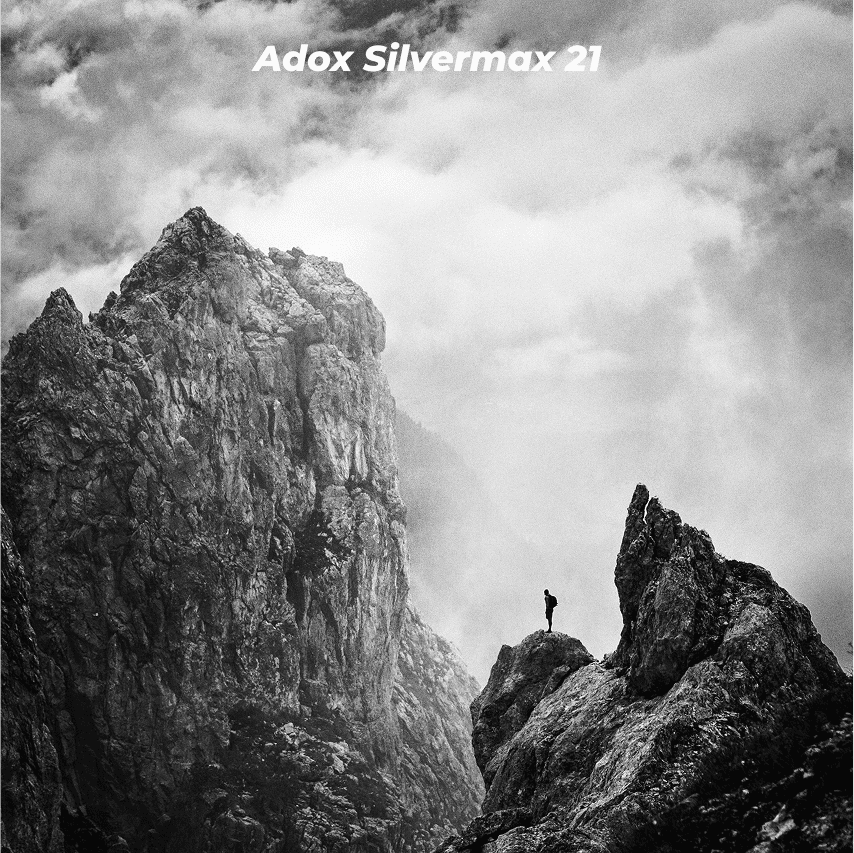
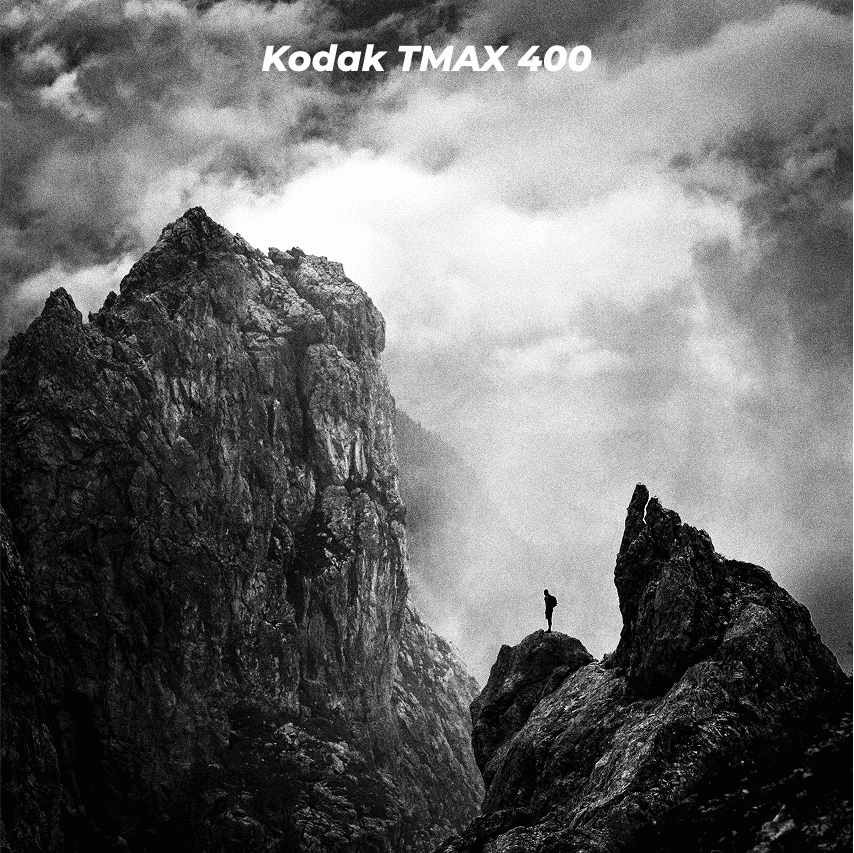
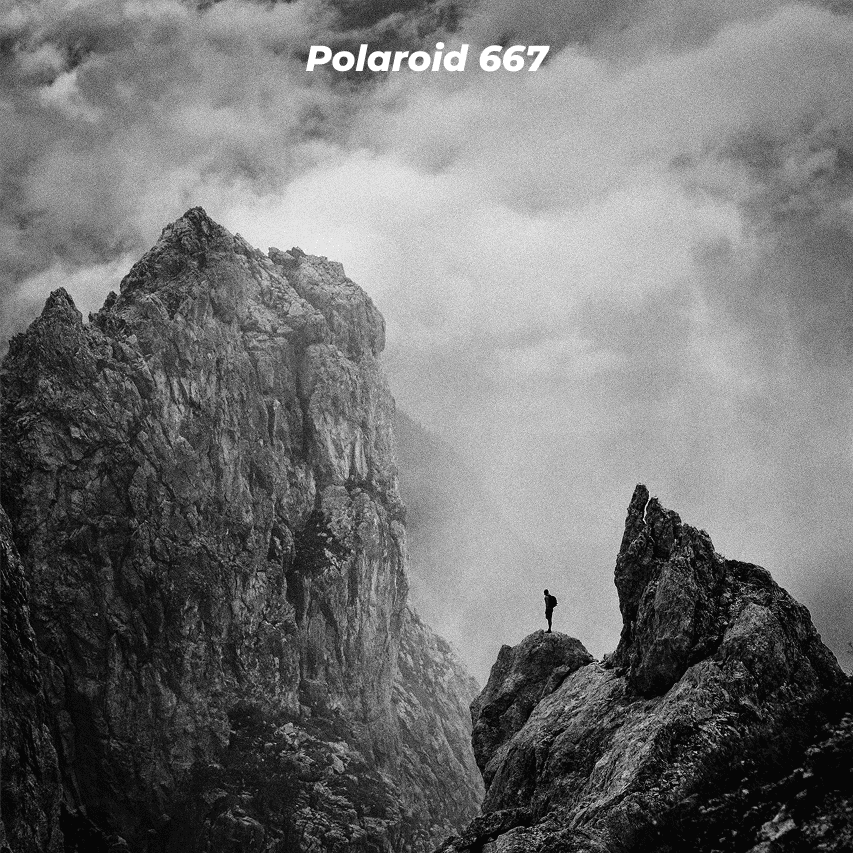


Lightning-fast retouching in Adobe Photoshop
The Nik Collection Palette gives you instant access to the entire suite
of plugins when working within Photoshop.
The palette also allows you to quickly apply your favorite or most recent edit to a new image with a single click.