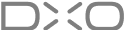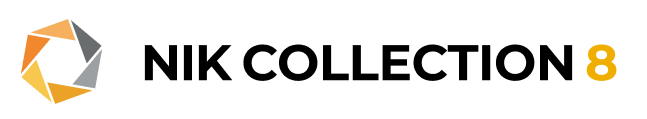NIK VIVEZA
Total tonal control
in an instant.
“One of the best photo editing tools on the market.”
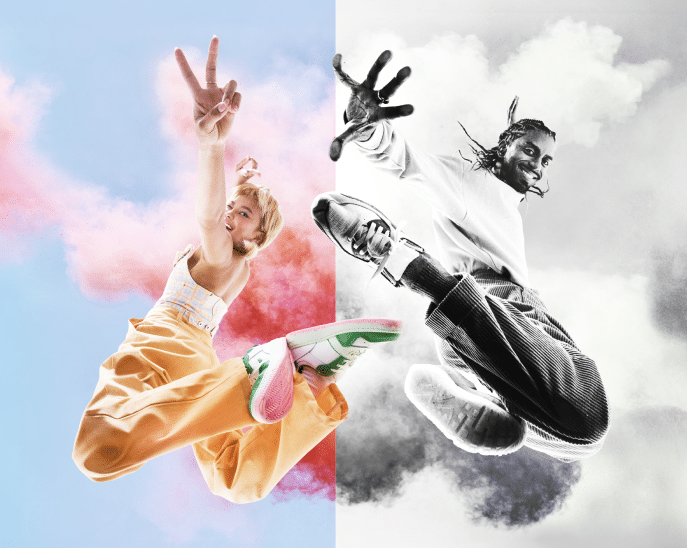
NIK VIVEZA
Upgrades in v8
- Powerful new mask options — pull from Photoshop and between plugins
- Send layers to Photoshop at any stage
- Robust new layer options when returning to Photoshop
- Color Masks for more accurate local adjustments
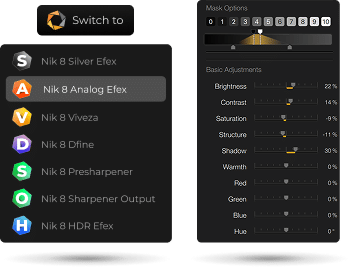
Super-fast global adjustments
Great for precise changes to specific parts of an image, it’s also the ideal tool for making global adjustments to the color and tone of an image — perfect for tweaking shadow, color, warmth, and hue.

U Point™ technology :
Precise edits made simple
U Point technology is Nik Collection’s unique means of creating precise selections for local adjustments. These intelligent controls allow you to target changes in color, contrast, tones, saturation, and more with absolute precision in just a few clicks.
And in version 8, selections become even more powerful with new Color Masks.
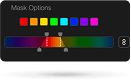
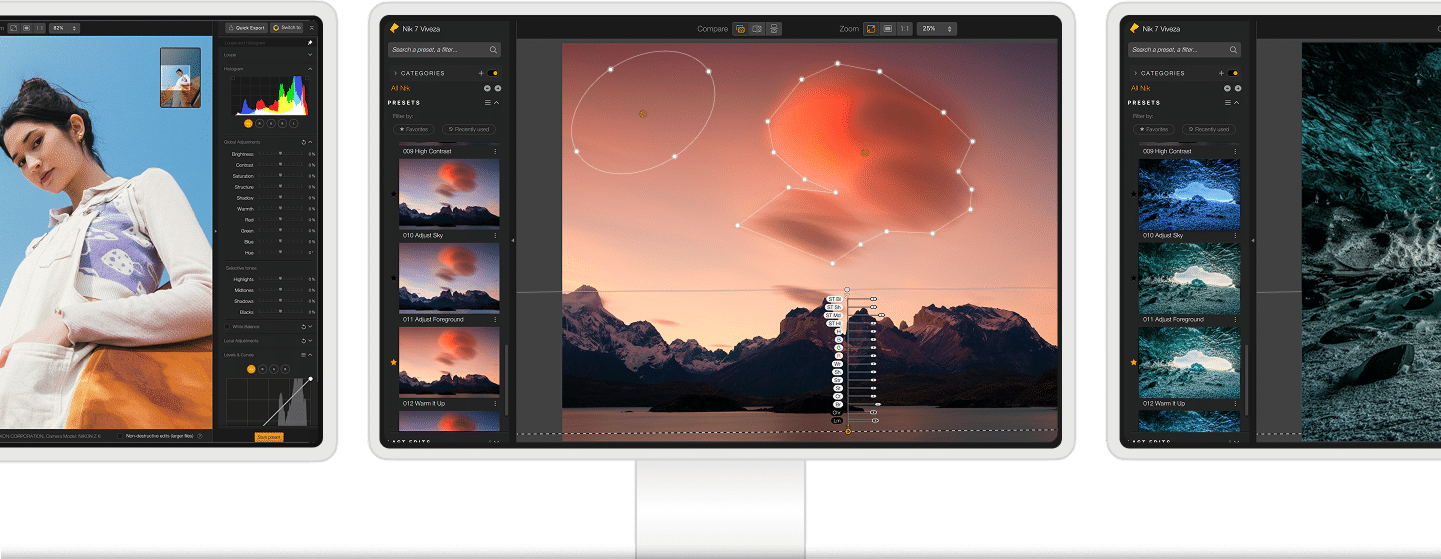

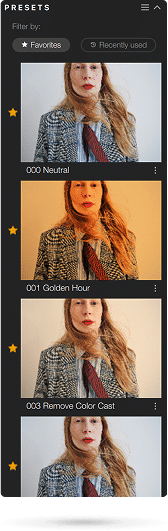
13 color presets to unlock your creativity
Use a gorgeous preset for an inspirational start or to deliver immediate results.
Then, if needed, adjust every detail — add warmth, intensify colors, lift shadows, manipulate tones, and more.
“Nik Viveza’s way of working is still very fast, intuitive and, well, different.”
GET YOUR
FREE TRIAL NOW!
Download NIK COLLECTION 8 today.
30 day free trial, no restrictions, no card details required.
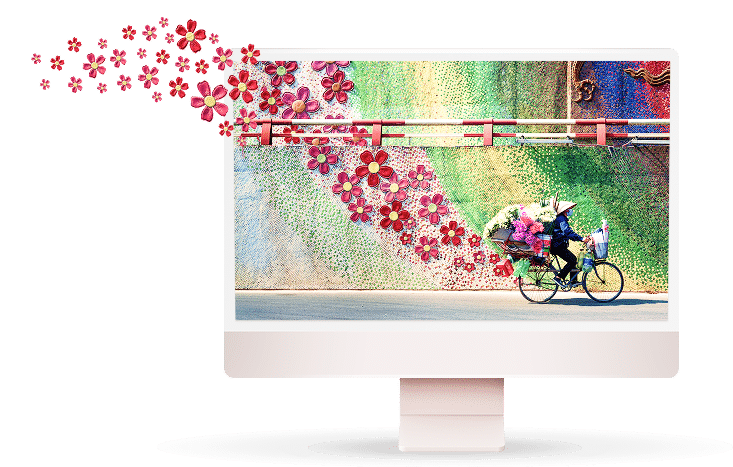
Access Nik Viveza from inside Nik Color Efex
To make editing more efficient, Nik Viveza is available as a set of filters inside Nik Color Efex, bringing a new level of speed to your workflow.
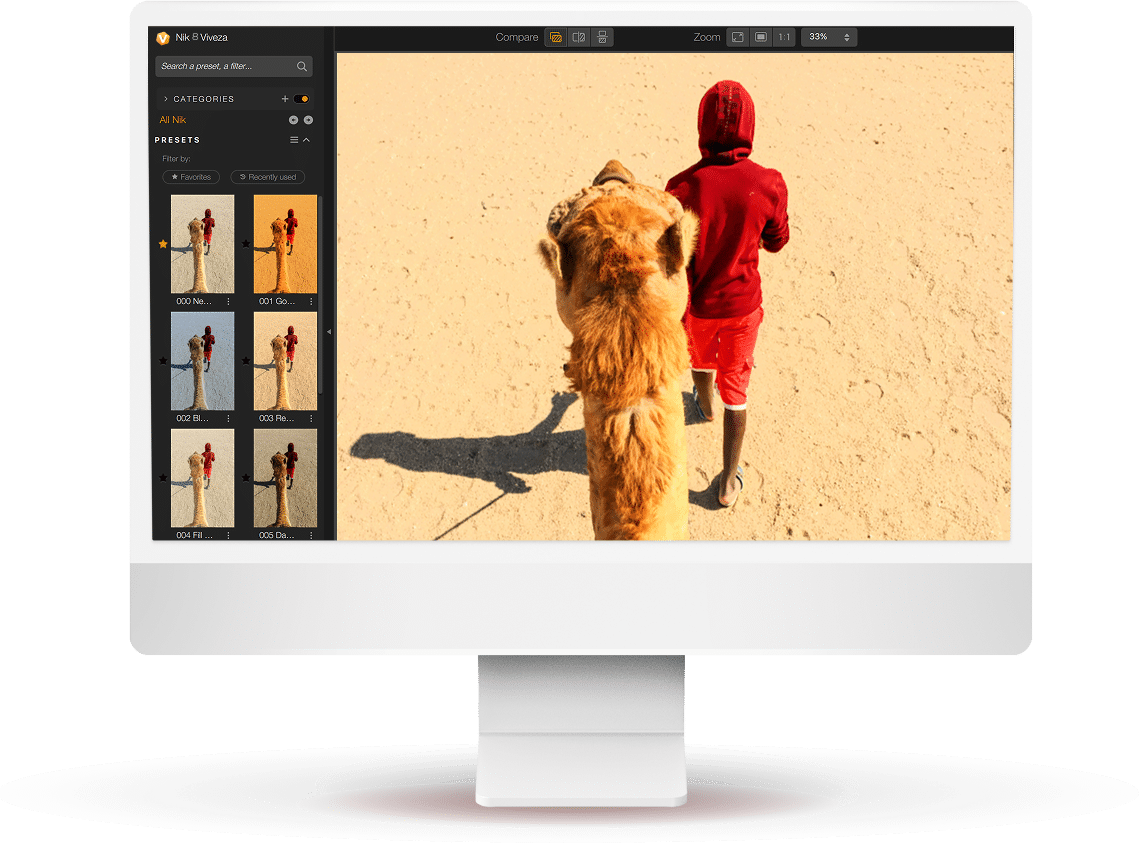

Share your style
with others
As with all of the Nik Collection plugins, you can save your edit as a preset that you can apply quickly to another series of images.
Easily export presets to share with others, or import them so that you’re never editing on a machine that’s missing your preferred style.
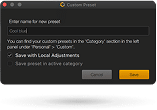
“Nik Viveza’s way of working is still very fast, intuitive and, well, different.”


Lightning-fast retouching in Adobe Photoshop
The Nik Collection Panel gives you instant access to the entire suite of plugins when working within Photoshop.
The panel also allows you to quickly apply your favorite or most recent edit to a new image with a single click.