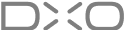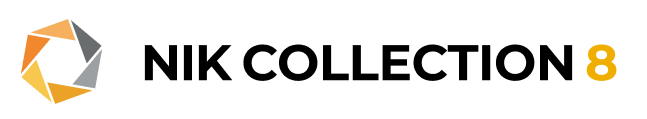Go Beyond Basic Editing Using Adobe Photoshop with Nik Collection
Presented by Dan Hughes
November 22, 2021
Take the Nik Collection to the next level by using some of the unique features when using Adobe Photoshop. From having access to the Nik Selective Tool for quick access from within Photoshop to painting your favorite Nik Collection Filters and Recipes, you'll want to learn these features that will help you with your workflow and inspiration!
Discover how to:
• Use the Brush Tool to apply Nik Collection filters to a layer in Photoshop
• Reverse your workflow using Photoshop with Smart Objects
• Directly access your favorite presets from Photoshop and save time editing with Nik Selective Tool
• With the Last Edit feature, retouch your photos in a flash by re-applying the last edit setting used
• Discover Meta-Presets and how they can inspire creativity with multiple Nik Collection software
• and more!
About the instructor: Dan Hughes is an award-winning photographer and esteemed photography faculty member at the Rochester Institute of Technology. Dan’s personal practice revolves around experimentation with careful analysis with more than 15 years in the photography industry ranging from commercial photography to fine art printmaking all the way to software development and photography education.